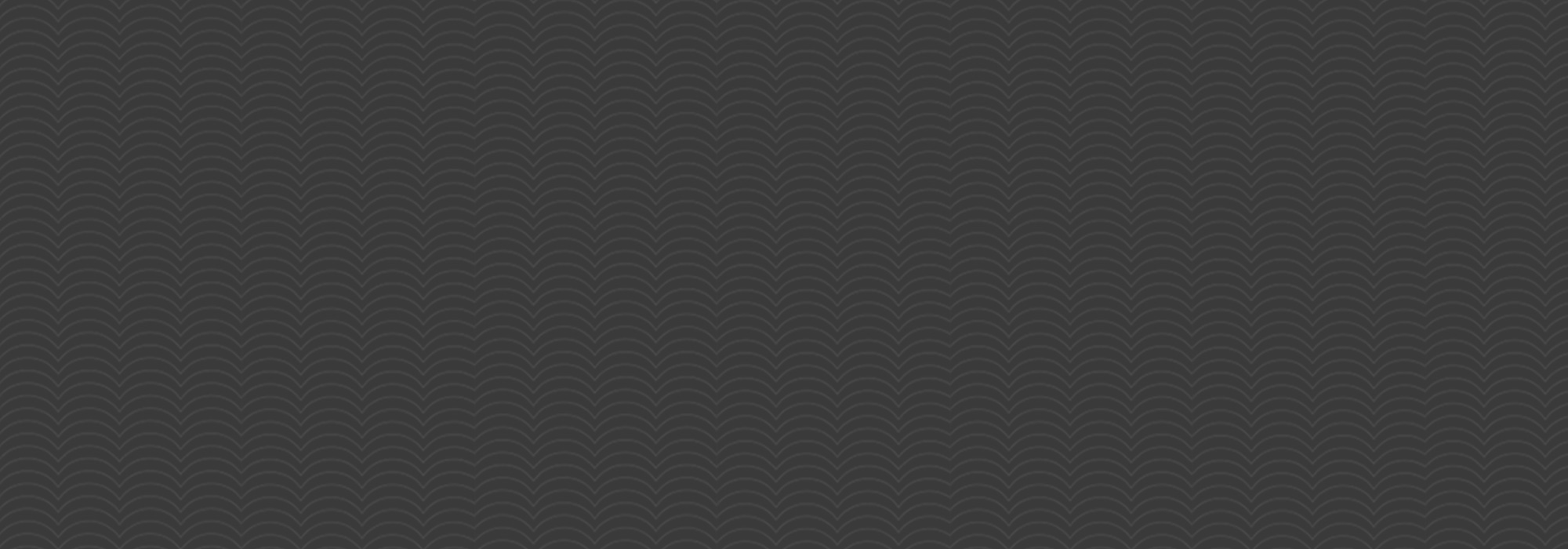
Virtual Field Trips FAQ
How long does it take to navigate a virtual field trip?
Each virtual field trip will vary in how long it takes to navigate. Some will take as little as 30 minutes; some could take two hours if the user watches every video, reads all text and views all photos.
Virtual field trips mimic in-person field trips in that users don't have to interact with every component and may navigate at their own pace, moving at whatever speed they are comfortable.
What is the pricing for virtual field trips?
Virtual field trips are free to access. Access Virtual Field Trips here: virtual.cincymuseum.org/virtual-field-trip-directory
What is a virtual field trip like?
Virtual field trips present up-close views of museum galleries. They are pre-recorded and present information through text, photos, audio and videos recorded in the exhibits.
I'm a teacher or group leader who is interested in learning more. May I preview a virtual field trip?
Yes, visit virtual.cincymuseum.org/virtual-field-trip-directory to access our virtual field trips.
How long do I have access to a virtual field trip?
Virtual field trips are free to access. You may view as often and as many times as you wish.
What if there is a situation and my students did not have enough time to access? May we have it longer?
Yes, if a group needs additional time to view, they may be provided one additional week upon request.
How do I present this to my group?
In speaking with educators who have scheduled virtual field trips, they have presented the experience in different ways:
- A couple of educators navigated the experience while sharing their screen with students so they could discuss as they proceeded through the virtual field trip.
- One educator provided the link and password to students, encouraged them to explore on their own first, then they discussed and viewed as a group later that week.
Is there a guide for virtual field trips?
We will be providing a short experience guide, which offers a few questions for students to consider while navigating each virtual field trip. It can be found at https://www.cincymuseum.org/virtual-field-trips/
Are there directions on how to view the virtual field trip?
There is a “Quick Tips” page at the beginning of each experience and accessible throughout with information on activating closed captioning of videos, enlarging/shrinking screen content/etc. Of particular use is enlarging/shrinking screen content.
On what devices can we watch the virtual field trip?
Viewing on different browsers (Chrome/Firefox) worked well. It is accessible on desktop computers, laptops and tablets. Mobile phones aren’t recommended.
Questions
If you have questions or would like more information, please call (513) 287-7021.
